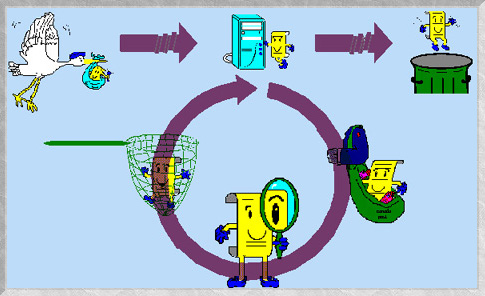
What is a document?
- A document must convey an idea or information
- A document must be captured and delimited, ie. it must have a definable beginning and ending.
- A document is not restricted to paper, nor must it be paper based (such as a word processor file).
For example: A verbal discussion is not a document, although it can convey an idea or information and has a beginning and an end (between 8:05 am and 8:20 am). However, the discussion cannot be considered a document unless it is captured (to tape, or voice mail as an example). The tape is now the document because it contains the discussion, it has a beginning and an end, and it has been captured.
This definition of a document is relevant to today's document/records management environment. A company's records are no longer linited to paper documents, they include video clips, multi-media presentations, voice mail messages and possibly smell-X objects. (the concept of a smell-X is something that requires a lengthier discussion, call us!). All of these documents must be managed.
The creative process for a document can be as simple as jotting down an E-mail memo to a co-worker about a lunch meeting or as complex as a group of people in different cities creating a multi-media presentation. The document created may consist of entirely new ideas or it may be created through the synthesis of existing documents. The creation process encompasses the capturing of the ideas, and arranging them in a structured (or archaic) format.
Creation of documents is an ongoing process. While creating a document, other documents with short life cycles are spawned. Every version of a document sent out for review - all research notes, or even a beer napkin with a draft of the executive summary - are documents unto themselves and they all have a definable life cycle. These documents can effectively be managed within a document management system (with the possible exception of the beer napkin until it dries off). [back to top]
For more information please see The Creation Page
Distribution is the act of getting a document to its intended audience, or making the document accessible to the users. Distribution of documents has been greatly enhanced by the advent of E-mail, Corporate LAN/WAN environments, and the Internet. Where previously documents had to be published and sent out to those who needed them, it is now possible to inform the users (via E-mail for example) that a document is available and the user can request a copy or perhaps download one from the company's Internet/Intranet site.
Distribution channels have changed drastically in a the last 5 to 10 years to allow corporations to be more effective and responsive to their clients' needs. Examples include distribution via print-on-demand, corporate internal messaging systems and the Internet (client directed search and retrieval) .
For more information on how these changes have affected the distribution of documents follow this link to The Distribution Page [back to top]
Whether the life span of a document is a week (memos) or years (employee records) the document will have to be kept somewhere. Documents saved in paper format take up physical space; if archived, they often are kept off the premises using a storage company.
Electronic storage brings up a host of new problems. Older documents
suffer from being saved in proprietary formats that make them impossible
to read, many employees save work documents on their hard drives where
they are inaccessible to the rest of the company, local hard drives are
rarely (if ever) backed up. Storage of documents is an important component
of the document life cycle, the storage process is closely tied to the
search and retrieval aspects of a document. How and where a document is
stored will determine how accessible the information is to the user. For
example, archived paper documents could require significant retrieval
effort whereas electronic storage SHOULD provide the required information
in a effective and timely manner.
[back to top]
For a more in depth discussion please refer to The Storage Page.
According to studies by Gartner Group it is estimated that 20% of an organization's "knowledge" is contained in the structured data and the remaining 80% is contained in textual information (ie. documents). An effective search mechanism must allow the user to specify a detailed enough search criteria such that the result will be a short listing of relevant documents. A sales department, for example, may wish to locate a document that contains the overall sales for the company in 1992, in the district of York and for the second quarter. An inappropriate search mechanism would not be an efficient method of locating the document since it may provide a wide selection of possible matches. The search capability must allow the user to target what they are looking for to minimize the amount of time taken for the search process.
Organizational data may be stored in a relational database thus allowing searches by meta data (author, creation date or keywords) attributes, or full text searches. Findings indicate that a large amount of time is spent by staff looking for documents that are either lost, misplaced, or filed incorrectly. Electronic documents can be accessed far more quickly. [back to top]
For a more in depth discussion of searching organizational data see The Search Page
Once the information has been found through the search process it has to be retrieved. The two key aspects of retrieval are speed and relevance. Speed of retrieval depends on many factors, needless to say, the faster the better. Retrieving a file, no matter how quickly, will be irrelevant unless it is retrieved in a understandable format. Files saved in a database must be presented to the users in a format that they can use, a CAD format file will be of very little use to the users if their software and applications are not compatible with the format of the retrieved file. Proper document management systems should incorporate viewers that will compensate by using filters to show documents as they were meant to be seen. These viewers will not allow manipulation of file data but will allow cutting and pasting of text. [back to top]
For more information please see The Retrieval Page
After the useful life span of a document is finished, it is time for disposal. The life span of a particular document can depend on its usefulness to the company, its sensitivity, or it could have a legislated life span. However, documents do not dispose of themselves. Someone or something must check documents to see if they should be destroyed or archived. With paper based records disposal could be a long process, having to check the date on each documents, or go through storage to clear out boxes of archived data now considered useless. Electronic documents can employ rules based archival and disposal management allowing employees to perform more relevant duties. [back to top]
For more on disposal, please see The Disposal Page